assign device
Assign a logical name for a given capability of a target mobile device. This name may then be used in the action connect device.
| Name | Description | Type | Modifier |
|---|---|---|---|
| url | URL Appium server. | String | None |
| capability | Set of keys and values, in JSON format, sent to the Appium server to define what kind of automation session to be launched. | String | None |
| name | User-assigned, “friendly” name of the capability. | String | None |
None
This action may be used within the following project items: test modules and user-defined actions.
Assign name ‘device test’ for the given capability and then use this name for the action ‘connect device’.
url capabilities name
assign device # appium url # appium capability device test
 
name session id
connect device device test session test
 
session id
use device # session test
 
location
navigate https://google.com
 
window
check window exists [doc title=Google]
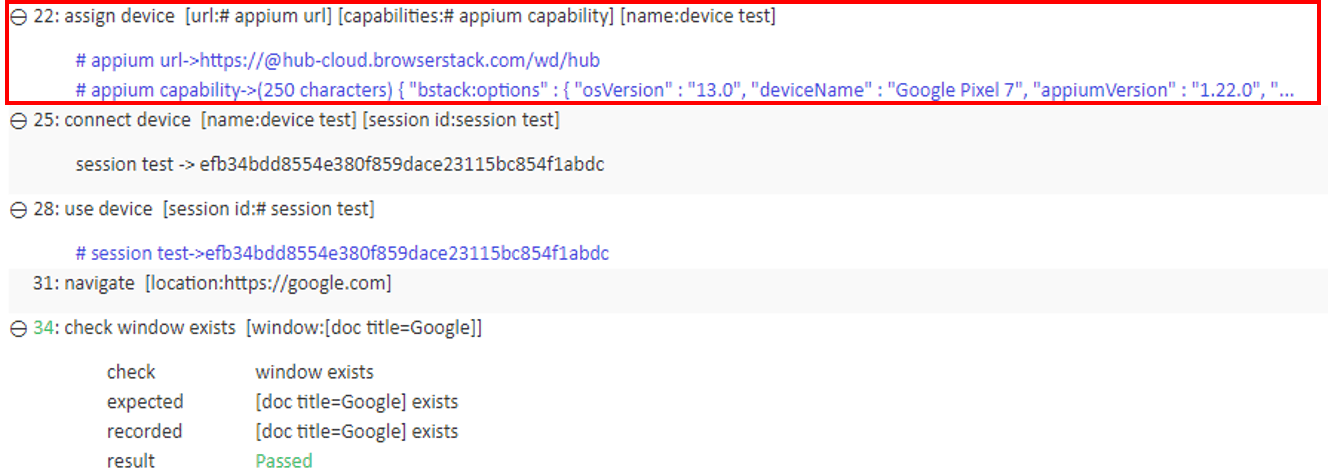
- This action supports the <ignore> modifier. If the string
<ignore>is present as the value of any of the arguments, or any argument contains an expression that evaluates to<ignore>, the action is skipped during execution.