if control not exists
Begin a block of action lines which are executed only if a specified control is found not to exist.
| Name | Description | Type | Modifier |
|---|---|---|---|
| window | TA name of the window. | Interface Entity | None |
| control | TA name of the control. | Interface Element | None |
None
This action may be used within the following project items: test modules and user-defined actions.
This action is applicable to the following controls: all controls.
start application
 
username password
login alex ta
 
window control
click welcome view cars
 
window control
if control not exists view cars available car
 
exit test module
 
else
 
window menu item
select menu item view cars [ta class=menu bar, role=menu bar] File->View Orders
 
end if
 
window
check window exists view orders
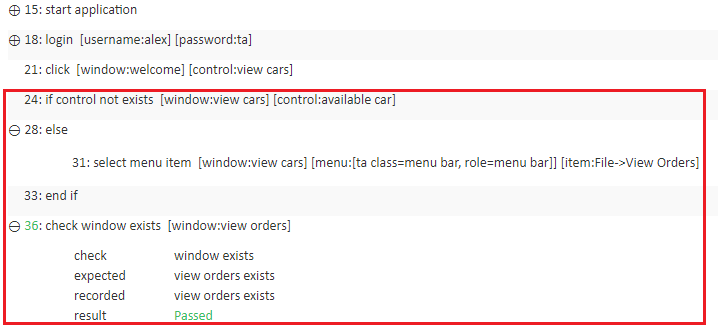
- If the specified control is found, the succeeding block of action lines up until the first occurrence of an else, else if, or end if, is executed. Otherwise, that block is skipped.
- The if control exists action, in effect, combines the does control exist and if built-in actions, with the if condition properly constructed.