exit test case
| Name | Description | Type | Modifier |
|---|---|---|---|
| exit status | (Optional) Determine whether the overall final result status must be Not Finished or not. (see below) Possible values:
| Value Set | incomplete, complete |
Example - Case 1: Exit status is Incomplete
Action lines
Test case: TC 01, Login
window
if window exists login
 
exit status
exit test case incomplete
 
else
 
start application
 
end if
Test case: TC 02, View Orders
window control value
enter login user name alex
enter login password ta
 
window control
click login login
 
window
check window exists welcome
 
window control
click welcome view orders
Result
When exit test case with the value of Incomplete is executed, the overall status of this test result is Not Finished.
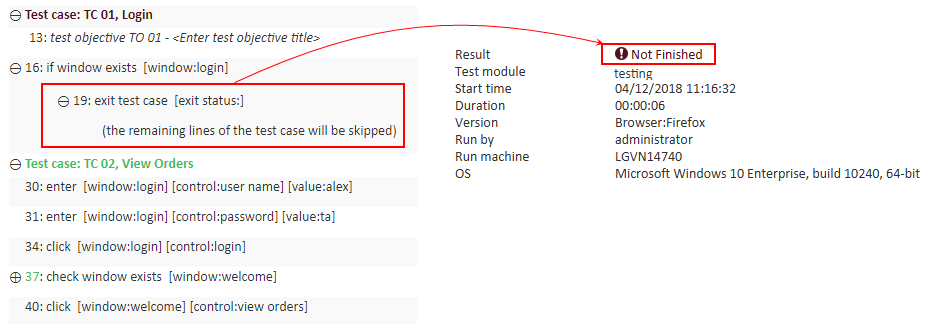
Example - Case 2: Failure handler with arguments
Action lines
Test case: TC 01, Login
window
if window exists login
 
exit status
exit test case complete
 
else
 
start application
 
end if
Test case: TC 02, View Orders
window control value
enter login user name alex
enter login password ta
 
window control
click login login
 
window
check window exists welcome
 
window control
click welcome view orders
Result
When exit test case with the value of Complete is executed, the overall status of this result is by definition Not Finished. Infact, in this example, the status is Passed, because checkpoints are successful.
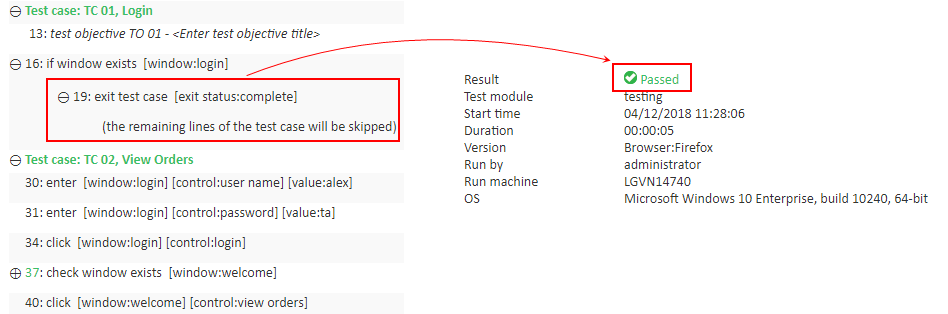
This action can be used to handle an error situation.
This action will exit from the
INITIALandFINALsections of a test module, as well as from test cases.When invoked from within a user-defined action, the calling test case is exited.
exit status argument:
- This argument applies to TestArchitect 8.3 Update 5 and higher.
Table 1. Exit Status Reference
Status Description Incomplete (Default) The overall status of test results is always Not Finished. Complete The overall status of test results is not necessarily Not Finished.