check tab order
Check the
of several controls residing in a specified window.
| Name | Description | Type | Modifier |
|---|---|---|---|
| window | TA name of the window. | Interface Entity | None |
| controls | TA names of the controls to be checked for tab order. The checked controls must be listed in either forward or reverse order, delimited by arrow symbols ( -> ). | String | None |
| type | (Optional) Direction of expected arrangement of controls in controls argument. Allowable values:
| Value Set | forward, backward |
Result is Passed if the tab order matches the expectation, otherwise Failed.
This action may be used within the following project items: test modules and user-defined actions.
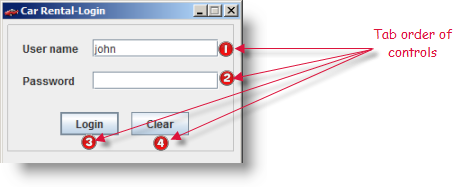
window controls type
check tab order login user name -> password -> login -> clear forward
check tab order login clear -> login -> password -> user name backward
check tab order login user name -> clear forward
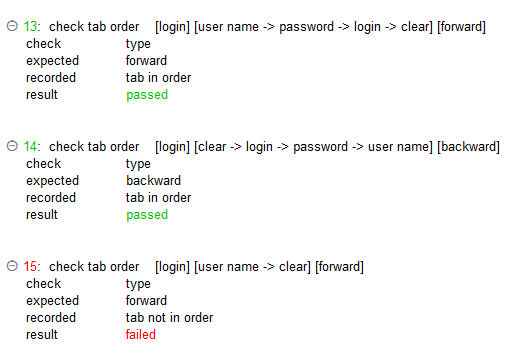
- The tab order of the controls in a window or dialog box determines the sequence in which the focus changes when the user strikes the Tab key. It only applies to controls that are capable of receiving focus.
- For a Passed result, the contents of the controls argument need not be inclusive of every control in the window. However, the listed controls must be consecutive in the tab order (that is, no gaps).
- This action supports the <ignore> modifier. If the string
<ignore>is present as the value of any of the arguments, or any argument contains an expression that evaluates to<ignore>, the action is skipped during execution.