start program
Launch a specified application on the test machine.
| Name | Description | Type | Modifier |
|---|---|---|---|
| program | The program to be started, prepended with its execution path, if necessary. | String | None |
| parameter | (Optional) A parameter or string, such as the name of a data file, to be passed to the launched program. Notes: parameter is an invisible argument. To use it, you must specify both the value and parameter header in the column to the right of the program argument. | String | None |
None
This action may be used within the following project items: test modules and user-defined actions.
Example - Case 1: Starting an application
Action lines
program
start program C:\Program Files\LogiGear\TestArchitect\sample\CarRental\CarRental.exe
 
window
check window exists login
Result
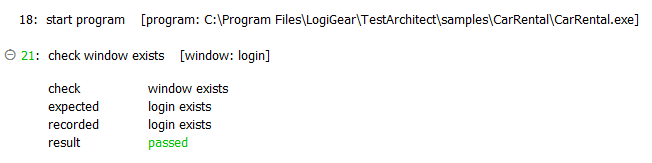
Example - Case 2: Starting an application that accepts an argument
Say you want to open a text file with the Notepad++ application. Since Notepad++ accepts the path of a text file as a
command line argument, we can specify the file when we launch the application. We have two options for doing this.
Option 1: Using the parameter argument:
Action lines
program parameter
start program "C:\Program Files (x86)\Notepad++\notepad++.exe" "d:\test.txt"
 
window
check window exists home
Result
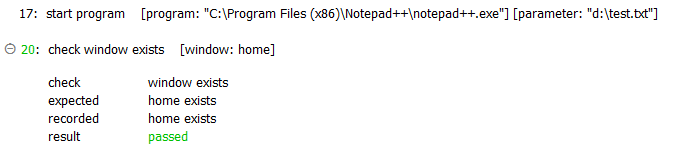
Option 2: Including the argument to the application in the program argument:
Action lines
program
start program "C:\Program Files\Notepad++\notepad++.exe" "d:\test.txt"
 
window
check window exists home
Result
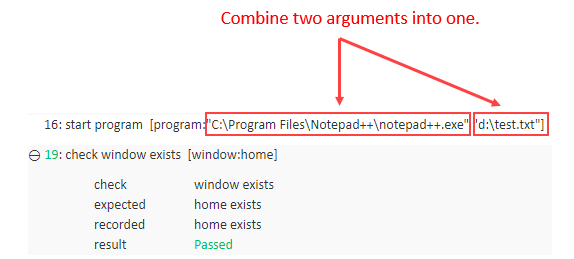
- parameter argument:
- parameter is an unsupported argument and hence invisible. To use it, you must specify both its value and header, in the cell to the right of last visible argument.
- An alternative to using the parameter argument is to simply append its contents to the program argument, delimited by a space.
- For the execution path, you may use the standard execution file path format of the operating system (e.g., in Windows: C:\Program Files\Acme\foo.exe). The execution file path may also use the forward slash delimiter (C:/Program Files/Acme/foo.exe), regardless of operating system.
- A full path is not required if the directory in which the program resides is listed in the execution search path environment variable of the operating system (%PATH% in Windows, $PATH in Linux). For example, full paths need not be specified for such applications as Windows’ Notepad, Calc, and cmd, because the directory in which their executables reside is always included in the system %PATH% variable.
- This action supports the <ignore> modifier. If the string
<ignore>is present as the value of any of the arguments, or any argument contains an expression that evaluates to<ignore>, the action is skipped during execution.