submit form
Submit the form to which the given HTML control belongs.
| Name | Description | Type | Modifier |
|---|---|---|---|
| window | TA name of the window. | Interface Entity | None |
| control | TA name of a HTML control that is contained within the HTML <form> element. | Interface Element | None |
None
This action may be used within the following project items: test modules and user-defined actions.
This action is applicable to the following controls: All HTML controls.
Scenario: You are testing an account registration site running on a mobile device. Once the registration form has been filled out, rather than pressing the Go button on the virtual keyboard, the submit form action is invoked to cause the form to be submitted.
window control value
set home firstname Joe
set home lastname Doe
 
window control
submit form home firstname
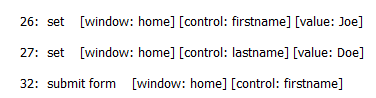
- Once you have finished filling out a form running on a mobile device, you probably want to submit it. One way to do this would be to find the Submit button and click it. However, some sites lack that button, requiring instead that a user press the Submit button on a virtual keyboard. To resolve this issue, TestArchitect offers this submit form action. When directed at any HTML control within a given form, TestArchitect finds the enclosing form and then directly calls the submit function with it.
- Note that, should the HTML element referenced by the control argument not be enclosed within a <form> element, an automation error is reported.