navigate
Navigate to a specified web page, optionally launching a browser or a new browser window.
| Name | Description | Type | Modifier |
|---|---|---|---|
| location | URL to navigate to. Allowable values:
| String | None |
| window | (Optional) Browser window that the action is to run upon. | Interface Entity | None |
| handle | (Optional) Variable to hold the returned handler number of the browser window. | String | None |
The handler number of the browser window.
This action may be used within the following project items: test modules and user-defined actions.
Example - Case 1: Navigate to a web site
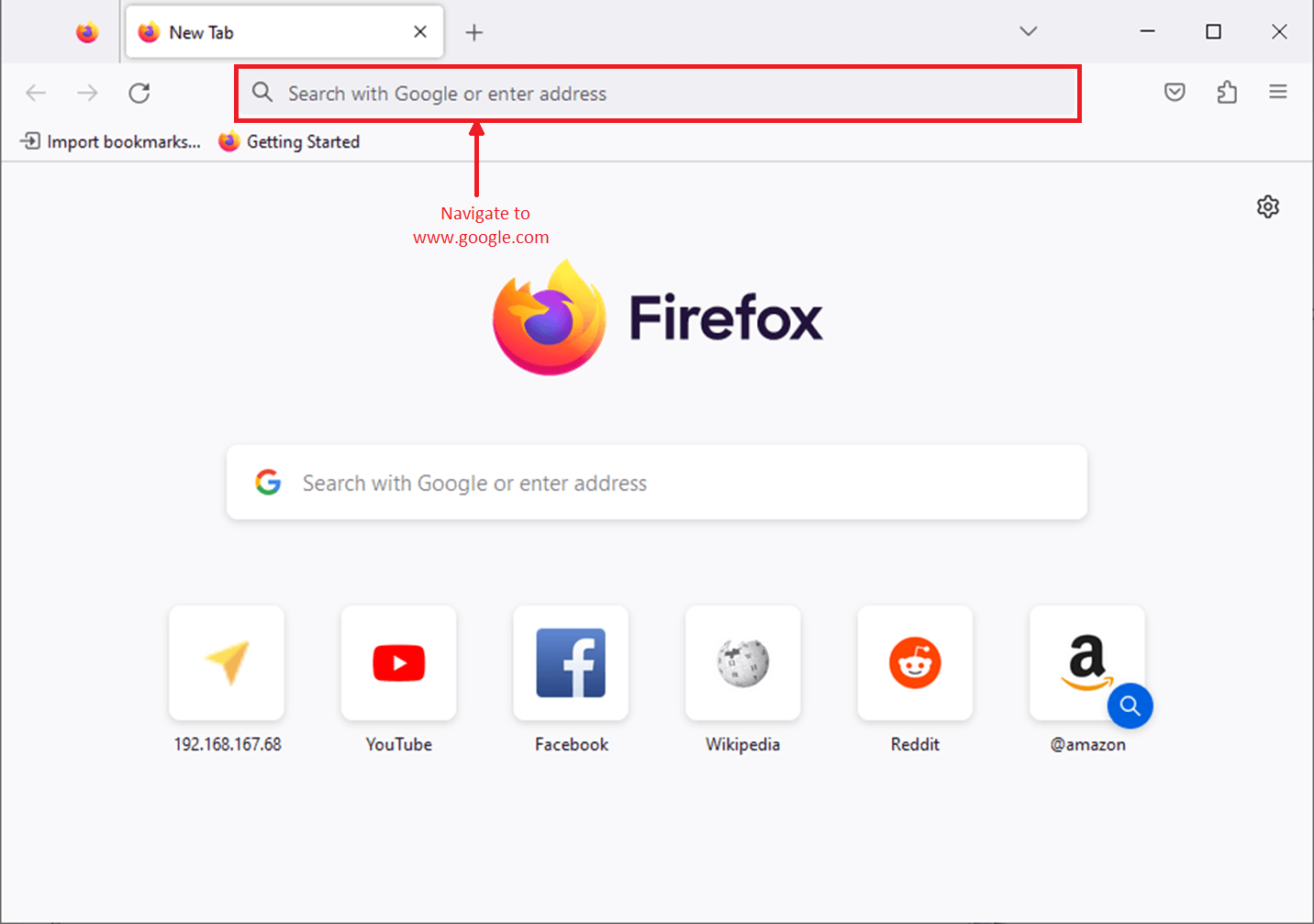
setting value
setting use browser Firefox
 
location window handle
navigate agest.co.jp/en home page
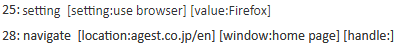
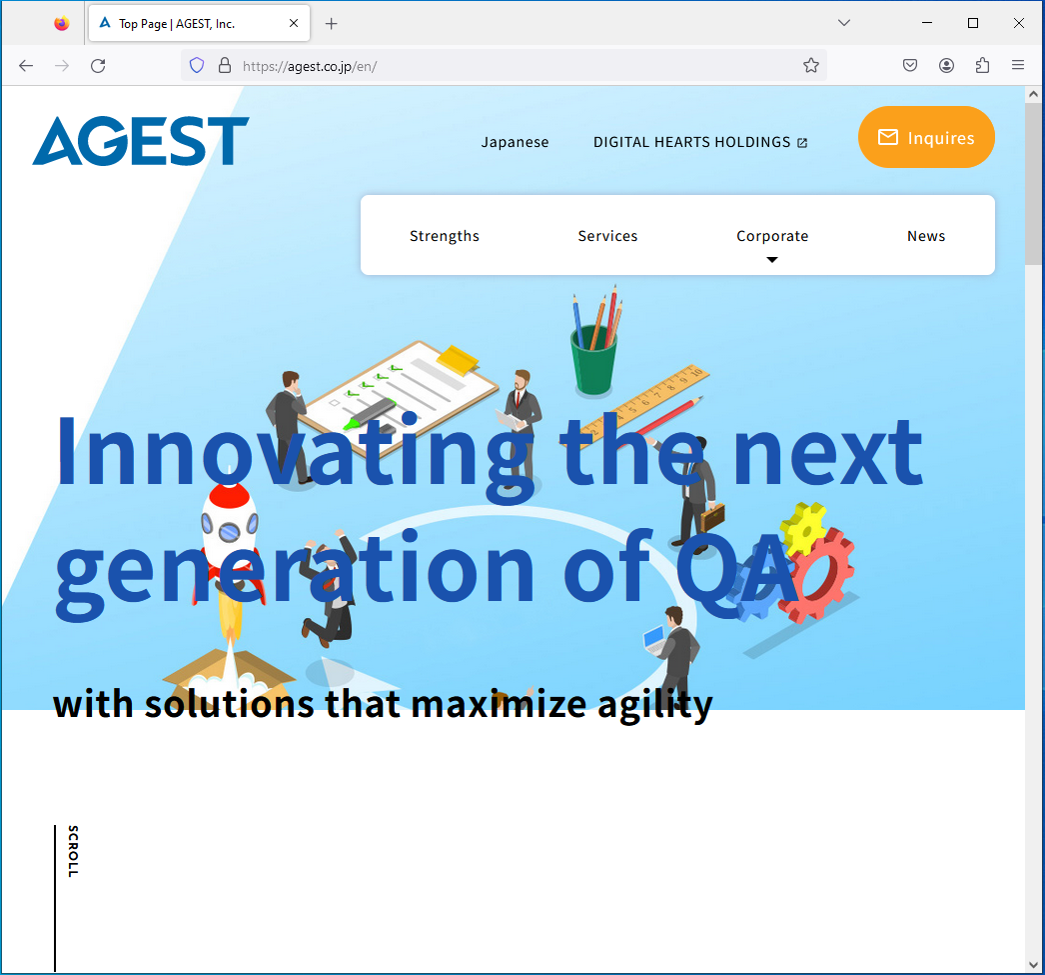
Example - Case 2: Open an HTML file on a local drive
Suppose you want to open the HTML fileC:/Program Files/LogiGear/TestArchitect/samples/ScrumBoard/index.html in a running web browser window. Since the URL to the local HTML file contains a white space, that is inside Program Files, it is essential to replace the white space with %20. The value for location should therefore be file:///C:/Program%20Files/LogiGear/TestArchitect/samples/ScrumBoard/index.html file://///lgvn10003.
setting value
setting use browser Firefox
 
location window handle
navigate file:///C:/Program%20Files/LogiGear/TestArchitect/samples/ScrumBoard/index.html web
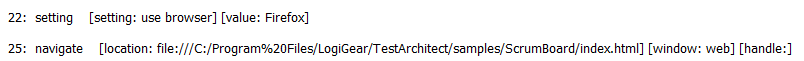
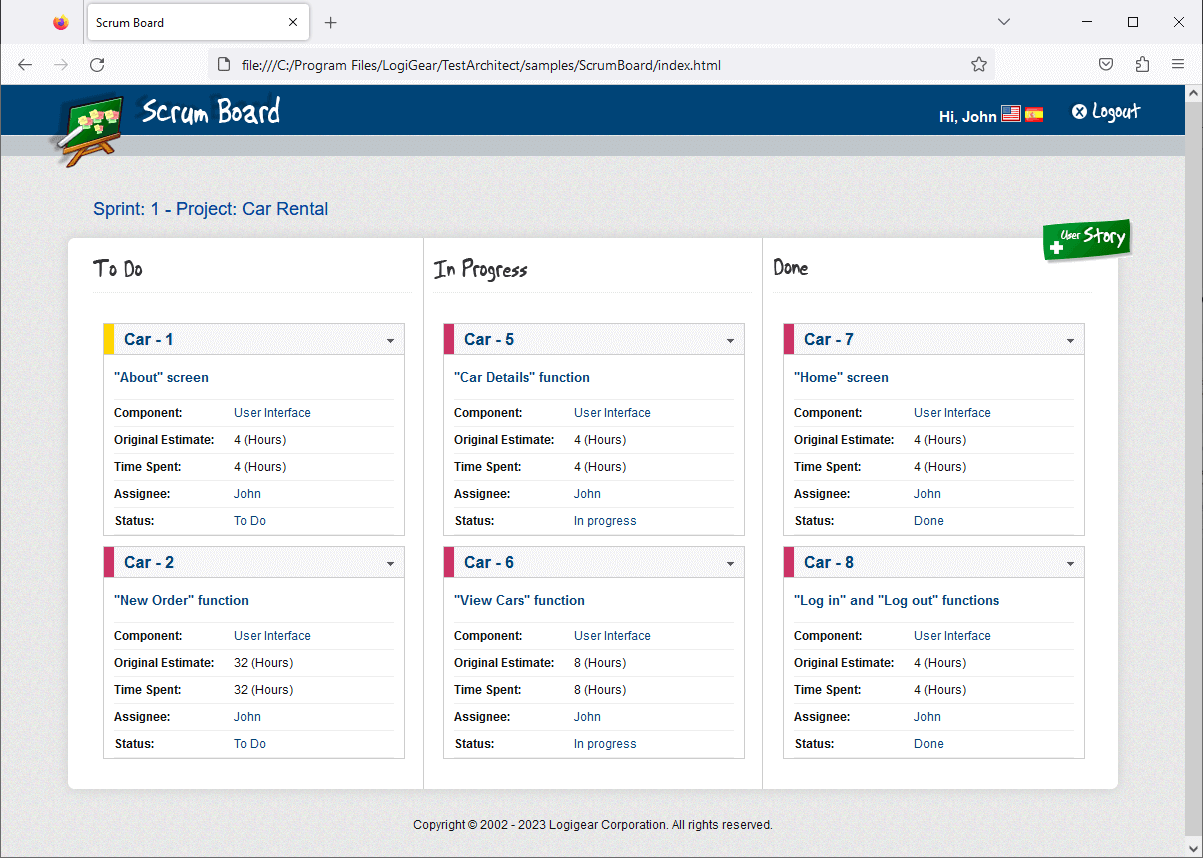
- window argument:
- If the window argument is omitted, the specified web page is opened in a new instance of a web browser. The web browser to be invoked is determined by the current value of TestArchitect’s built-in use browser setting.
- If window is specified, it defines the browser window upon which the action is to operate. The setting of use browser in that case does not apply.
- In order to open an HTML file on a local or network drive, specify the file protocol for the location argument as follows:
file:///sDrives/sFile, where:- sDrives: The local or network drive.
- sFile: Filepath of HTML file to open.
- To specify a remote host, use five slashes:
file://///hostname/sFile. - Warning:In instances where the window argument has a value, your URL cannot contain white spaces. Replace any white space with %20.
- When Chrome on Android has multiple tabs open, navigate needs to traverse through those tabs to check for the already-navigated site. Activating each tab can typically take around two seconds. Consequently, the time consumed by navigate when many tabs are open can be significant.
- You can have this action open the specified URL within a specific mobile device emulator, allowing you to test webpages and applications in emulation mode for the given device. Do this by means of the send command to browser built-in action, which must be set after execution of the navigate (Learn more).
- This action supports the <ignore> modifier. If the string
<ignore>is present as the value of any of the arguments, or any argument contains an expression that evaluates to<ignore>, the action is skipped during execution.