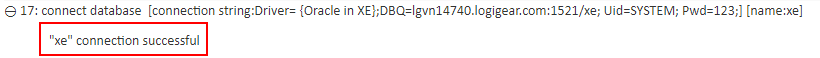Testing with Oracle Database XE in TA
This topic describes the steps required for testing with Oracle Database XE in TestArchitect.
Ensure that the following requirements are met:
- Installing and configuring Oracle Database XE. (Learn more.)
- Specifying system environment variables. (Learn more.)
- Customizing Oracle configurations files. (Learn more.)
To test with Oracle Database XE in TestArchitect, do the following steps:
In TestArchitect, in order to open an Oracle Database XE connection, it is necessary to define an Oracle connection string.
Notes:The nature of a connection string – meaning, the parameters that apply to it – is specific to the type of data source that it targets. More information on connection strings is available from the website https://www.connectionstrings.com/oracle/.An Oracle Database XE connection string might contain the following parameters.
Driver={DriverName}; DBQ=<host>:<port>/<ORACLE_SID>;Uid=myUsername;Pwd=myPassword;where:
Driver: Name of the ODBC driver specified for the current connection. (Learn more.)
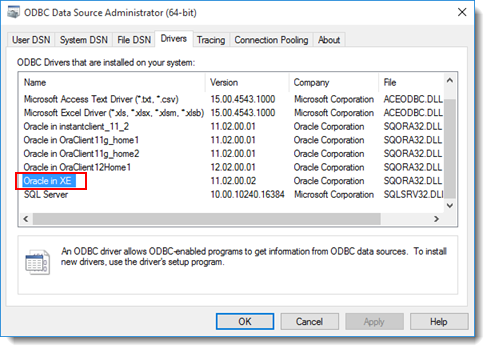
Dbq: Host and port information, and the value of ORACLE_SID that you previously defined.
Uid: SYSTEM administrative user account.
Pwd: Password for database account specified by username.
In TestArchitect, your action line might resemble the following.
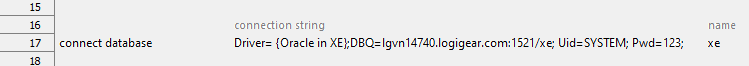
When the connection to Oracle database succeeds, you will see the following message in a test result.