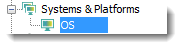The requested page is not available for selected version.
Creating a new platform
How to create a new platform to support cross-platform mobile testing.
To execute your tests in various mobile platforms, you first need to create a new platform.
Right-click the Systems & Platforms node, and then select New System or Platform.
In the New System dialog box, enter the details for the new system:
- Name: Name of the new system. For example: OS.
- Description: (optional) Short description for the new system.
Click Create.
The platform is then added as a node beneath the Systems & Platforms node.