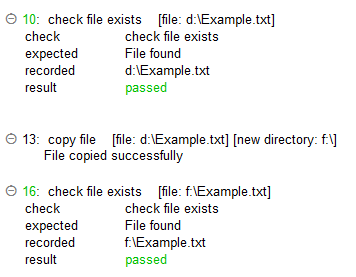System checks
How to create test procedures that verify your test machine’s system data, including operating system, clipboard, files, and folders.
To check the text content of the system clipboard against an expected value, use check clipboard.
For example, suppose you want to check if the clipboard contains the text string
hello.You can create a test procedure as follows:
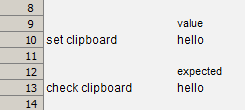
If the verification succeeds, check clipboard reports a Passed message; otherwise, it reports a Failed message.
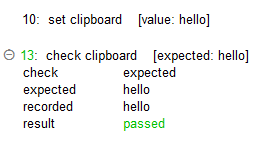
TestArchitect also provides several check actions to check whether a file or folder exists, to check file size, or to check the contents of a text or word-processing file. For instance, check file exists checks for the existence of a specified file and check folder exists checks for the existence of a specified folder.
For example, suppose you want to check the existence of the Example.txt file after copying it to the F:\ directory.
You can make a test script as follows:
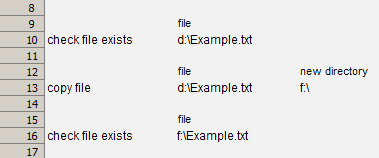
If the verification succeeds check file exists reports a Passed message; otherwise, it reports a Failed message.