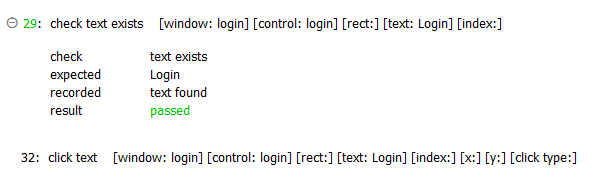The requested page is not available for selected version.
Optical Character Recognition checks
How to create a test procedure that verifies text on a control using Optical Character Recognition.
Refer to Optical Character Recognition for additional details.
Suppose you want to check the existence of the Login button prior to selecting the button. To accomplish this, besides the built-in action check control exists, you can use check text exists which applies an Optical Character Recognition technique. check text exists checks for the existence of Login text displayed on the Login button.
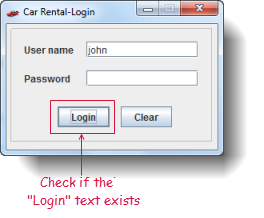
You can make a test script as follows:
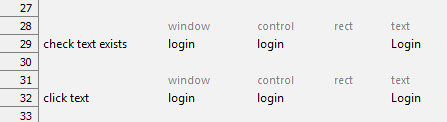
If the verification succeeds check text exists reports a Passed message; otherwise, it reports a Failed message.