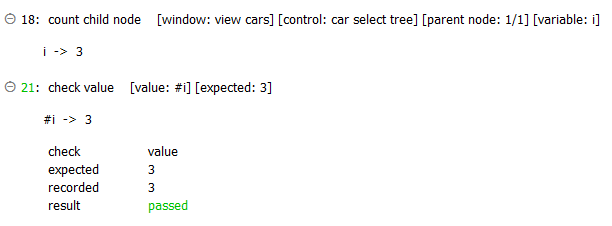count child node
Description
Return a count of the direct descendants of a given node in a tree.
Arguments
window
TA name of the window.
control
TA name of the tree control.
parent node
Path to the node whose immediate children (the nodes residing beneath it on the next lower level) are to be counted (see Notes).
variable
(Optional) Variable to receive the returned value.
Valid contexts
This action may be used within the following project items: test modules and user-defined actions.
Notes
- parent node argument:
- The node path may be specified by its display textor by a numerical index representing its cardinal placement in its branch, with index values starting at 1.
- If a node path of more than one item must be specified, use forward slashes ( / ) as delimiters between node levels.
- Enclose a numerical text string in quotation marks to differentiate it from a numerical index value. For example, if a text value of an item in a control has a value of 12, you should reference that item by passing 12 surrounded by quotation marks (that is, “12”) instead of the numerical 12. Passing the numerical 12 is treated as a reference to an item with an index of 12, rather than an item holding a text string value of 12.
- variable argument:
- variable argument:
- If the variable in argumentvariablehas not been declared, the action creates it as a global.
- If the variable argument is left empty, TestArchitect supplies a global variable with the name _result.
- variable argument:
- This action supports the <ignore> modifier. If the string
<ignore>is present as the value of any of the arguments, or any argument contains an expression that evaluates to<ignore>, the action is skipped during execution.
Applicable Built-In Settings
The following settings are applicable to this action: case sensitive, remove double quotes from cells, standard ASCII only, item wait, object wait, window wait, load invisible controls.
Applicable Controls
This action is applicable to the following controls: tree view, tree table, tree list.
Example - Case 1: Using a text value for parent node
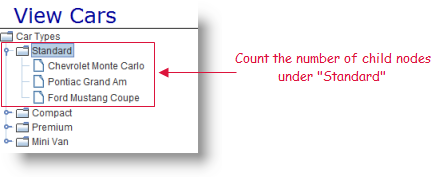
Action Lines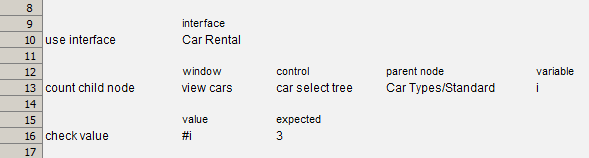
Result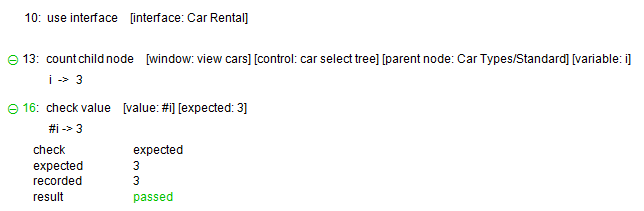
Example - Case 2: Using a numerical index for parent node
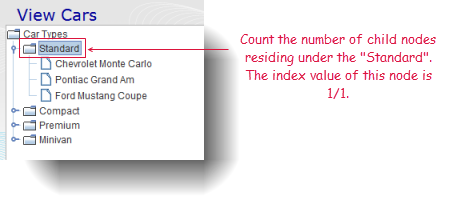
Test Lines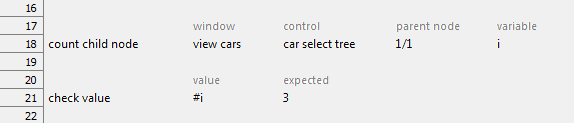
Result