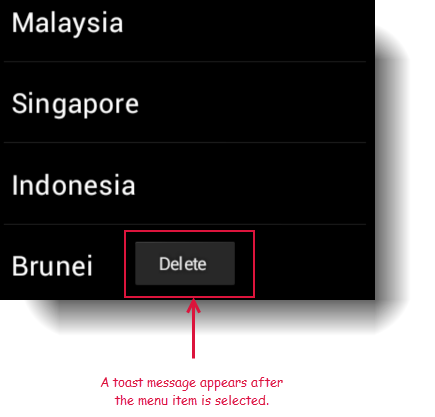select list item menu
Description
Long-tap an item in a list view control to display a menu control, then select (tap) an item menu in the open menu.
Select an item on a specified menu.
Arguments
window
TA name of the window or dialog box containing the ListView.
TA name of the window or dialog box containing the list.
control
TA name of the ListView control.
TA name of the control.
list item
The item to be selected in the ListView control.
The item to be selected in the list.
menu item
Menu item or menu item path (see Notes).
Valid contexts
This action may be used within the following project items: test modules and user-defined actions.
Notes
- This built-in action applies to Android operating system only.
- The list item argument is specified by the item’s caption property.
- menu item argument:
- menu items are specified by their caption properties.
- If a menu path of more than one item must be specified, use arrow symbols ( -> ) as delimiters between menu items. For example,
Vehicles->Cars->Four-door sedans.
- This action supports the <ignore> modifier. If the string
<ignore>is present as the value of any of the arguments, or any argument contains an expression that evaluates to<ignore>, the action is skipped during execution.
Applicable Controls
This action is applicable to the following controls: list view
Applicable Built-In Settings
The following settings are applicable to this action: case sensitive, remove double quotes from cells, standard ASCII only, item wait, object wait, window wait.
Example
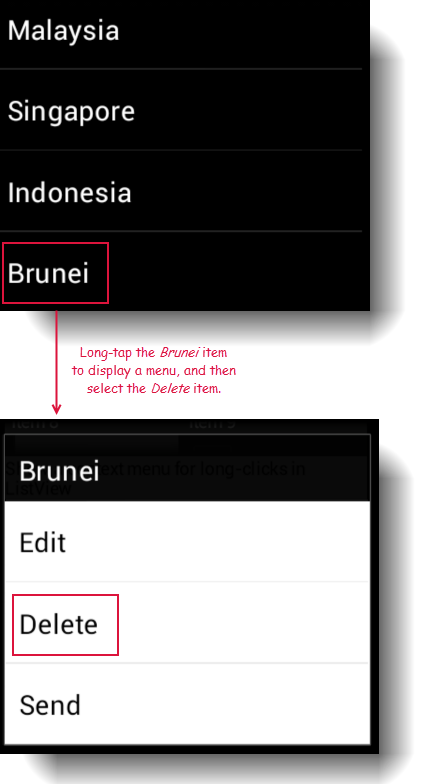
Action Lines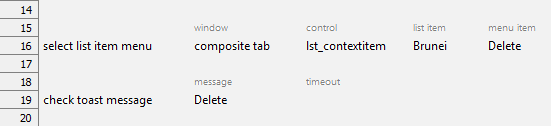
Result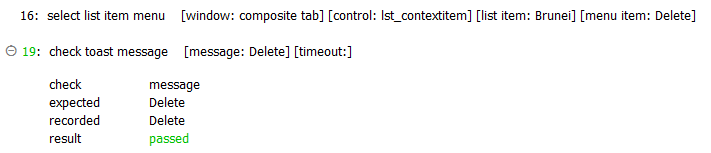
Effect