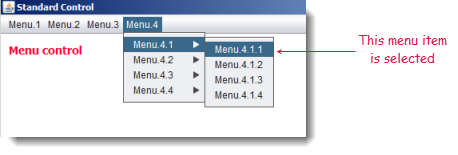click select menu
Description
Click a given menu control, and then select a specified menu item.
Arguments
window
TA name of the window.
control
(Optional/Mandatory based on platform – see the Notes section below) TA name of the menu control.
item
Menu item or menu item path (see Notes).
button
(Optional) Type of mouse click.
Allowable values:
left
(Default) Single left-click.
right
Single right-click.
double
Double left-click.
x
(Optional) Horizontal position of effective click on menu control, specified as distance in pixels from left edge of the control. (Defaults to horizontal center of the control.)
y
(Optional) Vertical position of effective click on menu control, specified as distance in pixels from top edge of the control. (Defaults to vertical center of the control.)
Valid contexts
This action may be used within the following project items: test modules and user-defined actions.
Notes
control argument:
- The control argument does not apply in the case of an AUT with a user interface based on the Windows API; in such cases, the argument should be omitted.
- For other platforms, the menu control of interest should be captured as an interface element and passed to this action through the control argument.
item argument:
- Menu items are identified by their caption properties.
- If a menu path of more than one item must be specified, use arrow symbols ( -> ) as delimiters between menu items. For example,
Vehicles->Cars->Four-door sedans.
Since submenu items are not available on Android mobile devices, clicking on a subitem is not supported on Android.
As a general rule for all actions involving x,y coordinate arguments, the coordinates are specified in pixels relative to the top-left corner of the:
- control, if the action has window and control arguments, and values are specified for both of them;
- window, if the action has a value specified for a window argument, but has no control value specified (whether or not the control argument exists);
- screen, if neither a window nor control value is specified, whether or not such arguments exist.
Notes:As for TestArchitect 8.4 Update 2, the coordinates are determined in pixels relative to the top-left corner of the working document.Restriction:This rule should not be taken to imply that any control or window arguments are optional if their associated actions don’t explicitly state that.This action supports the <ignore> modifier. If the string
<ignore>is present as the value of any of the arguments, or any argument contains an expression that evaluates to<ignore>, the action is skipped during execution.
Applicable Built-In Settings
The following settings are applicable to this action: case sensitive, remove double quotes from cells, standard ASCII only, item wait, object wait, window wait.
Applicable Controls
This action is applicable to the following controls: menu.
Example
Action Lines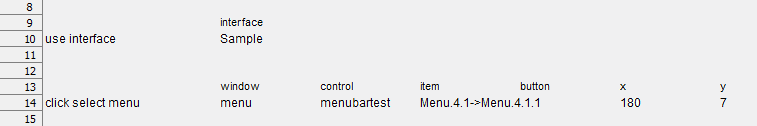
Result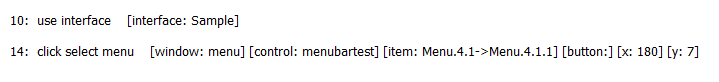
Effect