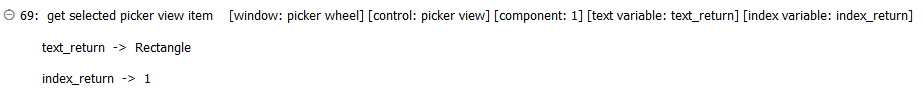get selected picker view item
Description
Retrieve both the index and text content of the currently selected item of a component of a picker view control.
Arguments
window
TA name of the window.
control
TA name of the control.
component
Numeric index of the component. (Note that index numbering begins with 1.)
text variable
Variable to receive the returned item text.
index variable
Variable to receive the returned item index.
Valid contexts
This action may be used within the following project items: test modules and user-defined actions.
Notes
- This built-in action applies only to the iOS operating system.
- If the variables in argumentstext variable and index variablehave not been declared, the action creates them as globals.
- This action supports the <ignore> modifier. If the string
<ignore>is present as the value of any of the arguments, or any argument contains an expression that evaluates to<ignore>, the action is skipped during execution.
Applicable Built-In Settings
The following settings are applicable to this action: case sensitive, ignore blank space, remove double quotes from cells, standard ASCII only, object wait, value changed wait, window wait, load invisible controls.
Applicable Controls
This action is applicable to the following controls: picker view.
Example
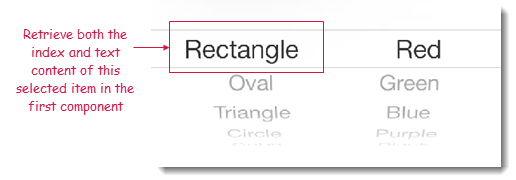
Action Lines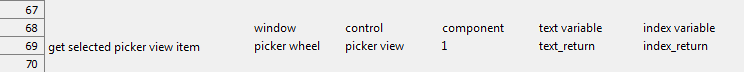
Result