The requested page is not available for selected version.
clear popup queue
Description
Clear any remaining actions from the popup-handler queue, and clear the popup history buffer.
Arguments
There are no arguments for this action.
Valid contexts
This action may be used within the following project items: test modules and user-defined actions.
Notes
- Prior to using this built-in action, it is recommended that you become familiar with the different kinds of modal JavaScript popups and how to handle them properly.
- For Safari
- on iOS, refer to Handling JavaScript popups on Safari iOS for details.
- on macOS, refer to Handling JavaScript popups on Safari macOS for details.
- For Google Chrome on Android, refer to Handling JavaScript popups on Chrome Android for details.
- For Safari
- This action is especially useful in ensuring that the proper operation of a new popup session is not corrupted by any popup-handling actions left in the FIFO queue from a previous session. It is recommended that you call this action at the end of a popup session, when the contents of the current popup-handler queue are no longer needed. (See Handling one or a series of popups for further information).
Applicable Built-In Settings
The following settings are applicable to this action: none
Applicable Controls
This action is applicable to the following controls: none.
Example
Action Lines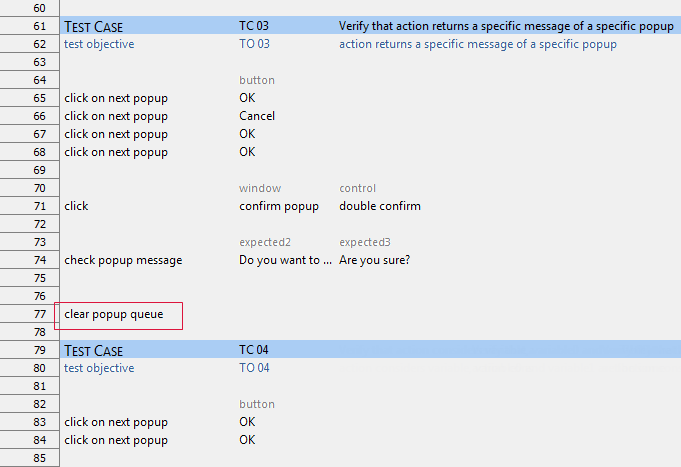
Related information
