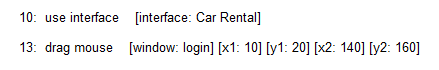drag mouse
Description
Effectively drag the mouse pointer between two points within a window.
Arguments
window
TA name of the window.
x1
Horizontal position of starting point of drag operation (units: pixels, relative to left edge of window).
y1
Vertical position of starting point of drag operation (units: pixels, relative to top edge of window).
x2
Horizontal position of ending point of drag operation (units: pixels, relative to left edge of window).
y2
Vertical position of ending point of drag operation (units: pixels, relative to top edge of window).
delay
The delay between each incremental mouse movement (units: milliseconds; default = 10).
Valid contexts
This action may be used within the following project items: test modules and user-defined actions.
Notes
This action can be used to effect drag-and-drop type events.
As a general rule for all actions involving x,y coordinate arguments, the coordinates are specified in pixels relative to the top-left corner of the:
- control, if the action has window and control arguments, and values are specified for both of them;
- window, if the action has a value specified for a window argument, but has no control value specified (whether or not the control argument exists);
- screen, if neither a window nor control value is specified, whether or not such arguments exist.
Notes:As for TestArchitect 8.4 Update 2, the coordinates are determined in pixels relative to the top-left corner of the working document.Restriction:This rule should not be taken to imply that any control or window arguments are optional if their associated actions don’t explicitly state that.This action supports the <ignore> modifier. If the string
<ignore>is present as the value of any of the arguments, or any argument contains an expression that evaluates to<ignore>, the action is skipped during execution.Mouse drag across frames is not supported.
Applicable Built-In Settings
The following settings are applicable to this action: case sensitive, remove double quotes from cells, standard ASCII only, window wait.
Applicable Controls
This action is applicable to the following controls: window
Example
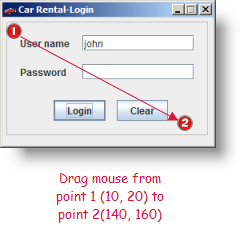
Action Lines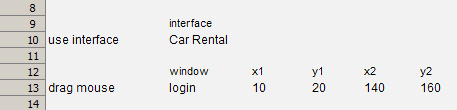
Result