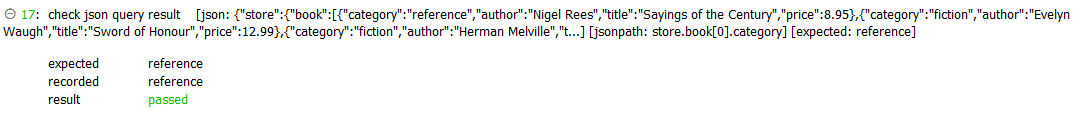check json query result
Description
Check a JSON query result against an expected string. The result is Passed if the strings match; otherwise it is Failed.
Arguments
json
JSON target document that the query runs against.
jsonpath
JSONPath query string
expected
(Optional) Expected query result.
Valid contexts
This action may be used within the following project items: test modules and user-defined actions.
Notes
JSONPath of REST Assured, a Java framework for simplifying testing of REST based services and currently employed in TestArchitect, uses Groovy GPath expressions. A tutorial on GPath is beyond the scope of this help system. For more information on GPath, you can refer to this site.
An empty expected argument results in Pass if the returned JSON is indeed empty; otherwise Fail.
To insert an entire JSON document’s content into the json argument, all whitespaces must be removed manually to avoid automation failure.
Tip:You can use various tools to compact JSON data to remove all whitepsaces. For example: JSON Editor Online.This action supports the <ignore> modifier. If the string
<ignore>is present as the value of any of the arguments, or any argument contains an expression that evaluates to<ignore>, the action is skipped during execution.
Applicable Built-In Settings
The following settings are applicable to this action: remove double quotes from cells.
Example
Given the following JSON document:
{
"store": {
"book": [
{
"category": "reference",
"author": "Nigel Rees",
"title": "Sayings of the Century",
"price": 8.95
},
{
"category": "fiction",
"author": "Evelyn Waugh",
"title": "Sword of Honour",
"price": 12.99
},
{
"category": "fiction",
"author": "Herman Melville",
"title": "Moby Dick",
"isbn": "0-553-21311-3",
"price": 8.99
},
{
"category": "fiction",
"author": "J. R. R. Tolkien",
"title": "The Lord of the Rings",
"isbn": "0-395-19395-8",
"price": 22.99
}
],
"bicycle": {
"color": "red",
"price": 19.95
}
}
}
To insert the entire JSON document’s content above into the json argument, for example, use JSON Editor Online to remove all white spaces. The returned JSON document resembles the following.
{“store”:{“book”:[{“category”:“reference”,“author”:“Nigel Rees”,“title”:“Sayings of the Century”,“price”:8.95},{“category”:“fiction”,“author”:“Evelyn Waugh”,“title”:“Sword of Honour”,“price”:12.99},{“category”:“fiction”,“author”:“Herman Melville”,“title”:“Moby Dick”,“isbn”:“0-553-21311-3”,“price”:8.99},{“category”:“fiction”,“author”:“J. R. R. Tolkien”,“title”:“The Lord of the Rings”,“isbn”:“0-395-19395-8”,“price”:22.99}],“bicycle”:{“color”:“red”,“price”:19.95}}}
Action Lines
The following example retrieves the category of the first book element and then compares the retrieved text against an expected value.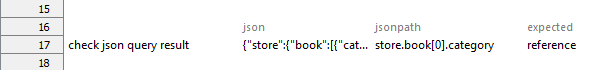
Result