The requested page is not available for selected version.
does file exist
Description
Return a Boolean value to indicate whether a specified file exists.
Arguments
file
Full path of target file.
variable
(Optional) Variable to receive the returned Boolean value.
Possible returned values:
1
File found.
0
File not found.
Valid contexts
This action may be used within the following project items: test modules and user-defined actions.
Notes
- Observe the following format for the file path:
- Windows platform: Use backward slashes as separators for the path.
- Linux and Android platforms: Use forward slashes as separators for the path. (Note that network paths are not supported.)
- Note that this built-in action is not currently supported on the macOS or iOS platforms.
- variable argument:
- If the variable in argumentvariablehas not been declared, the action creates it as a global.
- If the variable argument is left empty, TestArchitect supplies a global variable with the name _result.
- This action supports the <ignore> modifier. If the string
<ignore>is present as the value of any of the arguments, or any argument contains an expression that evaluates to<ignore>, the action is skipped during execution.
Applicable Built-In Settings
The following settings are applicable to this action: remove double quotes from cells.
Example
Action Lines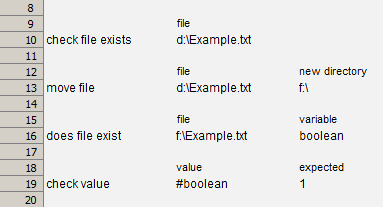
Result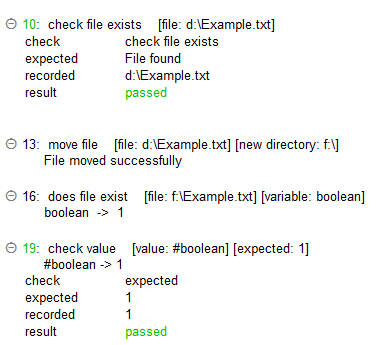
Related information
