The requested page is not available for selected version.
change file attributes
Description
Change the attributes of a file.
Arguments
file
Full path of target file.
attributes
New attribute value(s).
Allowable values:
Windows platform
read-only
File is read-only.
hidden
File is hidden, and thus is not included in an ordinary directory listing.
archive
File is a candidate for backup or removal.
normal
File is a standard file that has no special attributes.
Linux platform
read
File’s contents may be viewed.
write
File’s contents may be written.
execute
File may be executed.
Valid contexts
This action may be used within the following project items: test modules and user-defined actions.
Notes
- Observe the following format for the file path:
- Windows platform: Use backward slashes as separators for the path.
- Linux platform: Use forward slashes as separators for the path. (Note that network paths are not supported.)
- Note that this built-in action is not currently supported on macOS or mobile platforms.
- The attributes argument may include any combination of attributes allowed for the given platform, separated by commas.
- (Windows only) If the attributes argument’s value is set to normal, the action clears all existing attributes of the specified file.
- This action supports the <ignore> modifier. If the string
<ignore>is present as the value of any of the arguments, or any argument contains an expression that evaluates to<ignore>, the action is skipped during execution.
Applicable Built-In Settings
The following settings are applicable to this action: remove double quotes from cells.
Example
Action Lines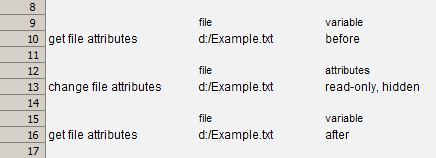
Result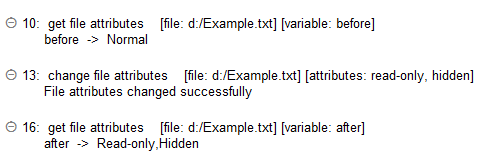
Related information
