Editing a user's profile
As an administrator, you can edit the data in a repository user’s profile.
To edit a repository user’s profile, do the following:
Invoke the Manage Users Manager Users dialog box for a given repository. (You can do this by right-clicking the Administration node and then selecting Manage Users.)
From the Users panel, select a user account which is to have its information modified.
Restriction:You are not allowed to modify the administrator user name’s data, since it is a super administrator and a built-in account in TestArchitect.Select the Profile tab.
Enter the following information:
LDAP User Name: (Optional) Specify an existing LDAP user name to map to this TestArchitect user name. This field is essential only if the repository is configured to employ LDAP authentication for user logins.
Notes:- If the repository is already configured for LDAP authentication, the domain name is auto-filled in.
- Within a repository, only one TestArchitect user name may be mapped to a given LDAP user name. (Note, however, that this does not restrict you from concurrently allowing a different TestArchitect user name of a different repository to be mapped to the same LDAP user name.)
First Name, Last Name, Email, Phone: (Optional) Additional user information.
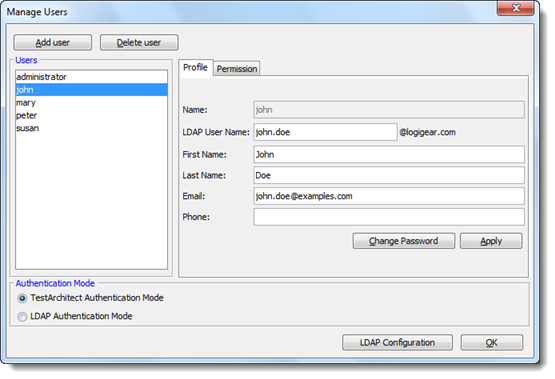
Click Apply.
