The requested page is not available for selected version.
Stopping the repository server
This section describes procedures for stopping the repository server.
In the Repository Server Control Panel, if the repository server is running, the status message at lower left reads, The repository server is started, and the Stop
 button is enabled. Click the Stop button to stop the repository server.
button is enabled. Click the Stop button to stop the repository server.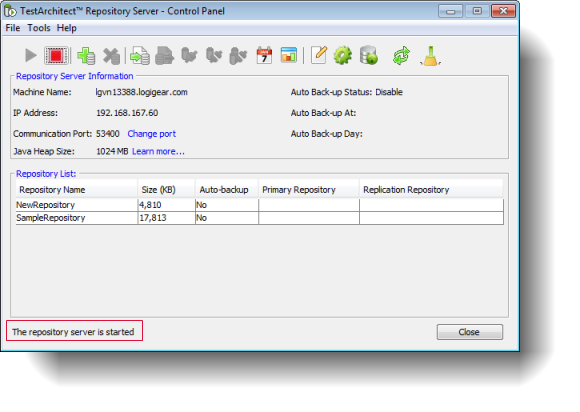
A progress bar appears in the status area with the message, Stopping server. After a few seconds, the progress bar disappears and the message The repository server is stopped appears.
