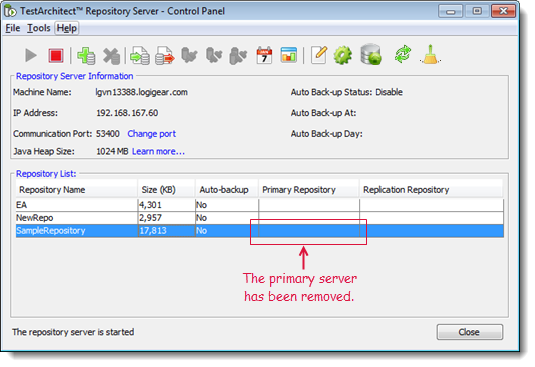Removing primary server
Procedures for removing the primary server from a primary-replication relationship.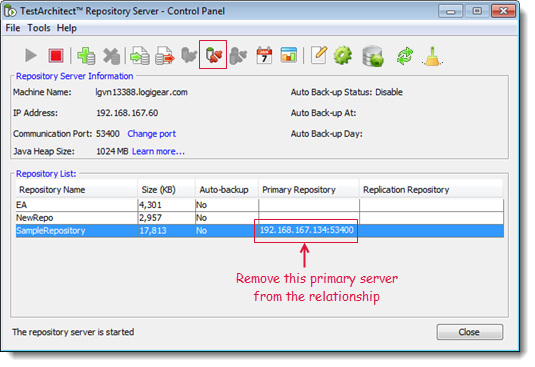
To remove the primary server, follow these steps:
On the host that acts as replication server, start the Repository Server Control Panel dialog box.
In the dialog box, select the primary repository which is to be removed from the primary-replication relationship.
Click Disconnect from Primary Repository
 on the toolbar, or select Tools > Disconnect from Primary Repository.
on the toolbar, or select Tools > Disconnect from Primary Repository.The confirmation dialog box appears:
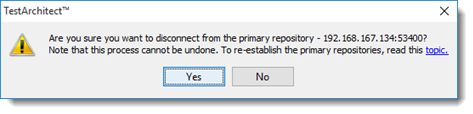
Click Yes.
An information dialog box is displayed to indicate the successful disconnection from the primary repository.
Click OK
The selected primary server is removed from the primary-replication relationship. The change is reflected in the Primary Repository field on the Repository List panel.