The requested page is not available for selected version.
Transferring a node-locked machine license
Within certain limits, you are free to transfer a node-locked license from one machine to another, as you might wish to do when upgrading to a new test machine.
Ensure the following conditions are met before transferring a node-locked machine license:
- The node-locked license you want to transfer to another machine has not expired.
- The node-locked license is not within the lock-in period.
- The machine you want to transfer the node-locked license to must not be on any assigned-license list.
To transfer a node-locked license to another machine:
On the license server machine, launch the License Server Control Panel:
- Windows platform: do one of the following:
- Double-click the TestArchitect - License Server
 icon in your Windows notification area.
icon in your Windows notification area. - Select Start Menu > All Programs > TestArchitect > License Server.
- Double-click the TestArchitect - License Server
- Linux platform: do one of the following:
- Double-click the TestArchitect - License Server
 icon in your notification area.
icon in your notification area. - From a terminal window, navigate to /usr/local/logigear/licenseserver/licenseserver and run the TestArchitect License Server executable.
- Double-click the TestArchitect - License Server
- macOS: Note that the TestArchitect License Server is not currently supported on macOS.
- Windows platform: do one of the following:
Right-click a node-locked machine that you want to change and select Change Machine on the context menu.

On the Change Machine dialog box, enter the full host name or IP address of the machine to which you want to transfer the license, and select Add.
Notes:If you use the full host name of the machine, ensure that the machine is connected to your working domain.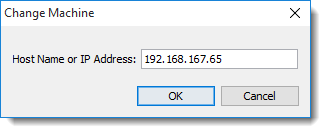
Important:
Once you have successfully assigned or reassigned a node-locked license to a new machine, you are granted a 24-hour “grace” period, during which you are free to re-transfer the license to another machine. After the 24-hour grace period, a 72-hour lock-in period kicks in. For the duration of the lock-in period, you are restricted from transferring the node-locked license. Upon expiration of the lock-in period, you are once again free to transfer the license. This 24/72-hour policy applies on every subsequent occasion that the node-locked license is transferred.