The requested page is not available for selected version.
Failure/Error Summary tab
This section displays all failure, error, or warning encountered during the test run.
Remember:
The contents of Failure/Error Summary are organized into a tab when the test results are viewed on a web browser; whereas they are organized into a sub-section when the test results are viewed on the TestArchitect Client.Exploring this tab exhibits a list of the failures with the following fields:
Note:
In the following, the term failure is used as a shorthand for failure, error or warning.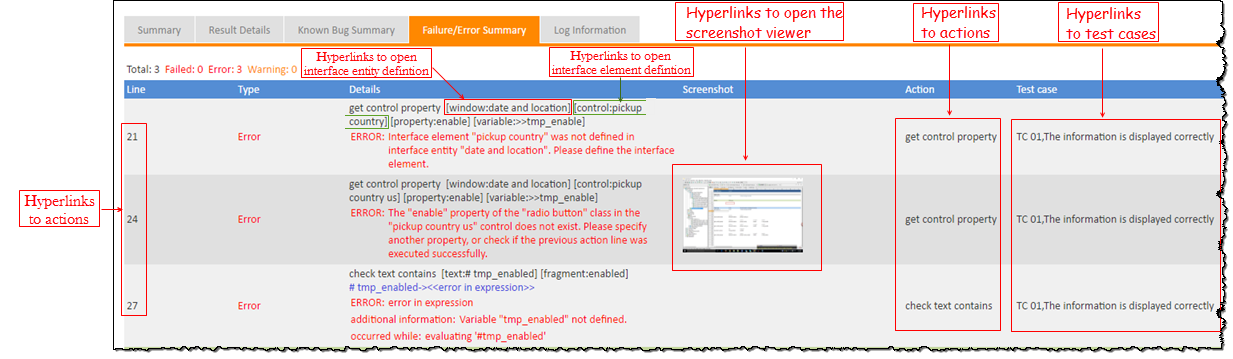
Table 1. Failure/Error summary
| Field | Description |
|---|---|
| Line | The line number in the test where the failure occurred. Clicking on the line number text opens the Result Details tab, displaying the corresponding line in its execution context. |
| Type | The type of failure (Error, Warning, or Failed). |
| Details | Displays the action line that caused the failure, the proximate cause of the failure, and the system message, if any, associated with the failure. |
| Screenshot | Click the captured screenshots to launch the screenshot viewer to view the screenshots of UI-interacting actions. |
| Action | The action responsible for the failure. Click the action name to view the corresponding action line in the Result Details tab. |
| Test case | Displays the ID and title of the test case where the failure occurred. Click the test case number to view the corresponding test case in the Result Details tab. |