What's new in TestArchitect for Windows
The following new features and improvements are introduced in TestArchitect version 9.0.1 running on Windows.
- Before upgrading to the latest version of TestArchitect, it is strongly recommended that you back up all repositories and check in all test artifacts.
TestArchitect Client
Improvements
Execute tests from ADO - TestArchitect 9.0.1 enables you to select automated test cases and test modules for execution using the Azure DevOps Server (ADO) Web UI. Additionally, you can also upload TestArchitect test modules and test cases to ADO.
Revamped Execute Test Dialog - The new look of the Test Execution dialog will help you easily manage the selected test modules and test configurations. Managing the execution of hundreds of test modules is now smoother than ever.
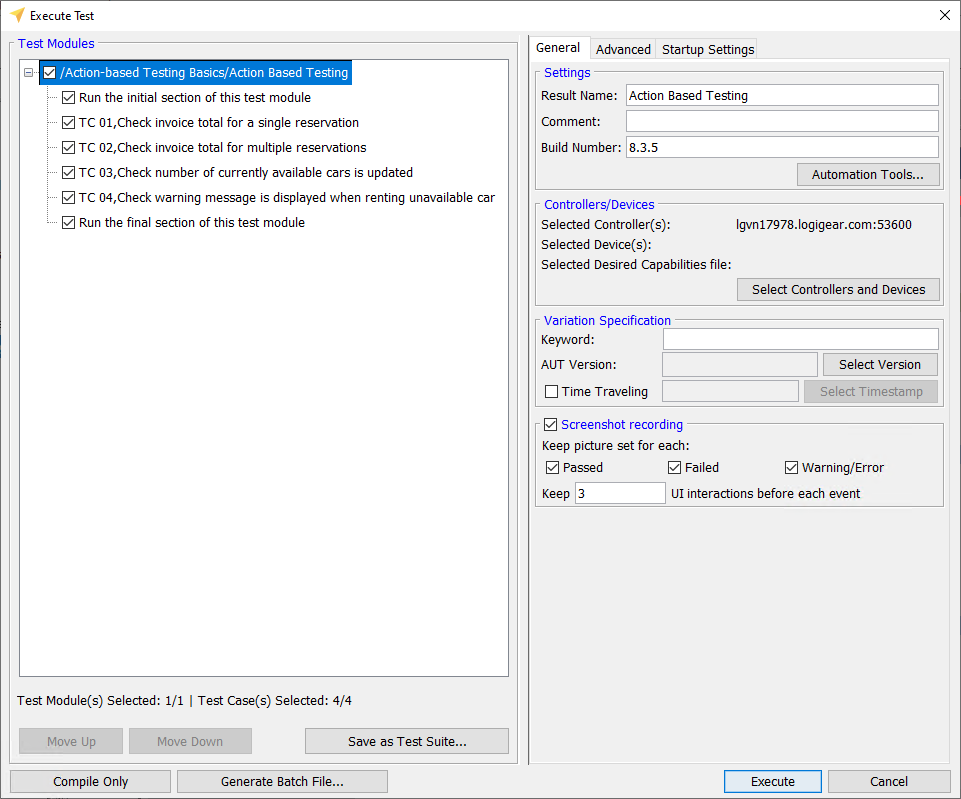
Deprecated features - We’ve been rethinking our feature set and chose to deprecate certain obsolete features. These feature deprecations will help keep the product lightweight but still powerful for our customers. If you have questions about these deprecated features, please contact our Customer Success team at support@logigear.com.
Product Analytics - In order to make TA as fast, stable and user-friendly as possible, TestArchitect has started collecting non-identifying(anonymous) usage information. Usage data will help us make smarter product decisions on behalf of our users and customers.
TestArchitect Automation
Improvements
- SAP Support - Now TA supports SAP 7.6 patch 4
- Support for Chrome 88, 89 and Firefox 86, 87. Now you can run automated tests for web pages displayed in the latest version of Chrome and Firefox.
TestArchitect License Server
Bug Fixes
- Login Issue with different license types - Logging in with one node-locked and one maintenance and support license will no longer cause an issue.
- License server stability updates – Now TestArchitect Clients works smoothly when the License Server is in a different time zone.