Test objective list view
A test objective list view displays a list of all test objective items contained in a test module node.
On the TestArchitect explorer tree, when you double-click a test module node, and then select the Test Objectives tab. TestArchitect opens in the main panel a list view of test objective items for the selected test module. (For details about test objectives, see Test objectives.)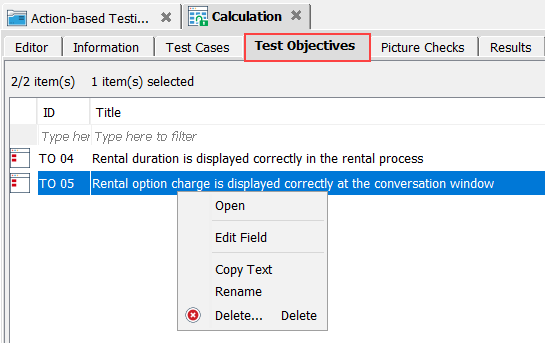
The following operations can be performed on a test objective list view:
Common operations
You can find various common operations that can be performed on test objective list views at Common operations.
Opening test objective
You can view detailed information on a given test objective by selecting Open from the context menu, and then selecting the Information tab.
Delete command
Use the Delete command, from the context menu, to remove the selected test objective(s).
Name change propagation
Select Rename from the context menu to edit the name of a selected test objective. The name of the test objective is thus updated within its parent test module.