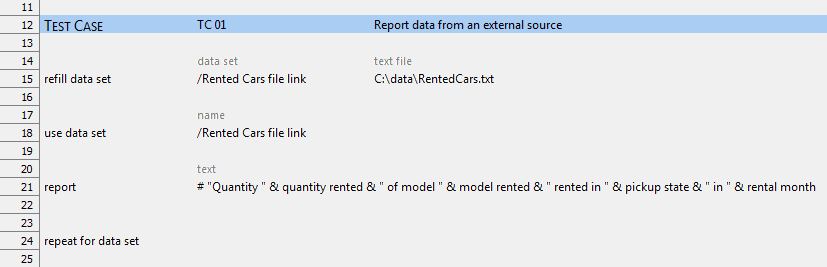The requested page is not available for selected version.
Dynamically refilling a data set
In some cases you may want to use values from an external data source to supply your action lines with data vectors.
Important:
The data source is external, and tab-delimited text file.Create a data set with at least one row. The purpose of this is to establish the header names/variables for TestArchitect.
Create a dummy data set with at least one row to provide a link to the external file (see Creating a new data set for details).
Your dummy data set may resemble the following.
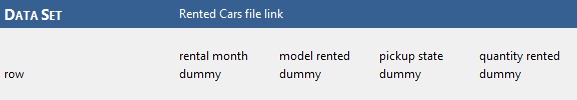
Precede the use data set line in your test procedure with the refill data set action.
Supply this action with two arguments: the data set name, and path to the external text file.
Note:The text file (which may, for example, be one that was generated by a database query) must contain tab-delimited text lines. Each line effectively becomes a vector of the data set during the use data set/repeat for data set loop. Therefore each line must contain the same number of fields as the named data set has columns, with the fields of each vector in the same order as, and corresponding to, the column headers of the data set.Your action lines may resemble the following.