User Guide  Integration with third-party tools
Integration with third-party tools  Zephyr integration
Zephyr integration  Features of TestArchitect-Zephyr integration
Features of TestArchitect-Zephyr integration 
The requested page is not available for selected version.
Mapping TestArchitect test modules to Zephyr test cases
Apart from TestArchitect test cases, you can map TestArchitect test modules to Zephyr test cases.
Note:
Applies to TestArchitect 8.4 Update 3 and higherRemember:
Each Zephyr test case can only be mapped to a single TestArchitect test module.Ensure that you have already taken the following steps:
- Registered the Zephyr server with TestArchitect.
- Mapped the TestArchitect project containing the test cases of interest to a Zephyr project.
Via Test module list view
In the TestArchitect explorer tree, double-click the test node that contains the test module to be mapped.
On the Test Modules tab, double-click the preferred source ID in the Source column.
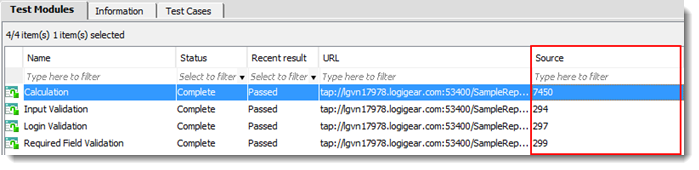
Type/change the source ID. Press Enter.
Via the Source field on the Information tab
- Open the test module to be mapped.
- On the Information tab, type/change the source ID in the Source field. Click the Apply button.