Registering a TFS Bug Tracker
Establishing a connection between your TestArchitect repository and the Team Foundation Server.
Ensure that the following requirements are met:
Your TestArchitect test machine has registered the Team Foundation Server.
TFS login credentials.
Note:TFS Bug Tracker will use the TFS server information user use for Active TFS server.
To register a TFS Bug Tracker with your TestArchitect reposiotry, do the following:
In the TEST MANAGEMENT window, select the Active TFS Bug Tracker check box to enable.
Optional: Auto fetch data: 24-hour format. Daily time at which TestArchitect is to retrieve external bug information from the TFS server and update the registered TA bugs.
Example: Note:Auto fetch data required user input credential information by click Authenticate.
Note:Auto fetch data required user input credential information by click Authenticate.Optional: Linking bug by status: You could choose which This Run status of the bug would attach with the result when uploading to TFS.
Example: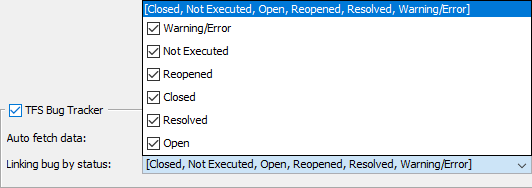
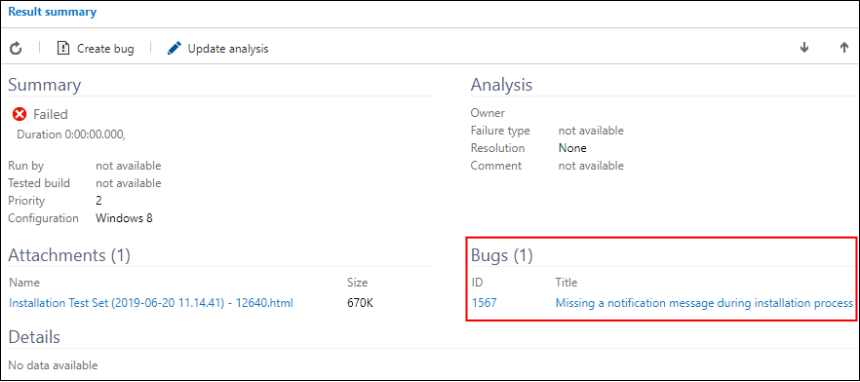
Click Apply