Matching LDAP user names with repository user names
Regardless of whether user authentications for a repository are performed by TestArchitect or LDAP, it is the TestArchitect user name that determines which permissions are granted to each user. Hence, to use LDAP, it is necessary to associate the LDAP user name of each user of the repository with his/her TestArchitect user name.
To map repository user names to LDAP user names other than your own, you must be a member of the administrator group for that repository.
To map a given TestArchitect repository user name to an LDAP user name, perform the following:
Invoke the Manage Users dialog box. (In the TestArchitect explorer tree, right-click the Administration node and then select Manage Users.)
From the Users panel, select a TestArchitect user name.
Restriction:The administrator account of a repository may not be mapped to an LDAP user name, as administrator is a super administrator and a built-in account of TestArchitect.Select the Profile tab.
In the LDAP User Name box, enter the LDAP user name that is to be mapped to the repository user name.
Note:- Within a repository, only one TestArchitect user name may be mapped to a given LDAP user name. (Note, however, that this does not restrict you from concurrently allowing a different TestArchitect user name of a different repository to be mapped to the same LDAP user name.)
- In order to modify the repository’s current LDAP connection configuration at this point, click the LDAP Configuration button. You will be directed to the LDAP Tool.
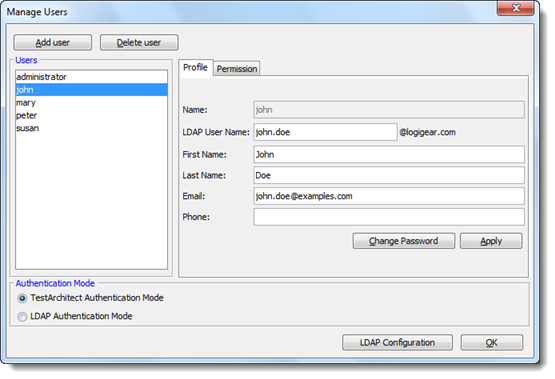
Click Apply to perform the mapping.
Click OK to close the dialog box.