Automation Guide  Application testing
Application testing  Testing with databases
Testing with databases  Oracle Database
Oracle Database  Testing with Oracle on Windows machines
Testing with Oracle on Windows machines  Oracle Database Express Edition
Oracle Database Express Edition 
The requested page is not available for selected version.
Specifying system environment variables for ORACLE_HOME and ORACLE_SID
This topic describes the steps required for specifying system environment variables.
On the Desktop or Start menu (depending on the Windows version), right-click My Computer, and then select Properties.
In Properties, click the Advanced tab.
Click Environment Variables.
Under System Variables, click New.
For Variable name, type ORACLE_HOME.
For Variable value, type the path to the Oracle binaries.
For example: C:\oraclexe\app\oracle\product\11.2.0\server
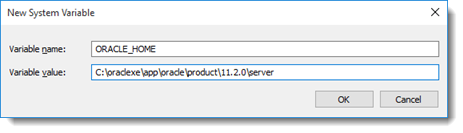
Click OK.
Click New again.
For Variable name, type ORACLE_SID.
For Variable value, type the instance name.
For example: XE
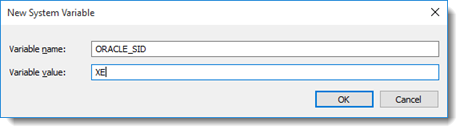
Click OK.