MySQL Server
Information specific to testing with MySQL Server
Introduction
MySQL is a freely available open source Relational Database Management System (RDBMS) that uses Structured Query Language (SQL).
Configuration
- Supported Database Management Systems: MySQL 5.6.20.
- Connecting to and querying a database from a test requires that the correct ODBC driver be used. The correct driver must be specific to both the database application and the architecture (64-bit) of the TestArchitect Controller application that uses it. The following utilities may be used to determine whether the correct driver is already installed:
Windows: Open the ODBC Data Source Administrator dialog box. A list of installed ODBC drivers is available under the Drivers tab. (Learn more.)
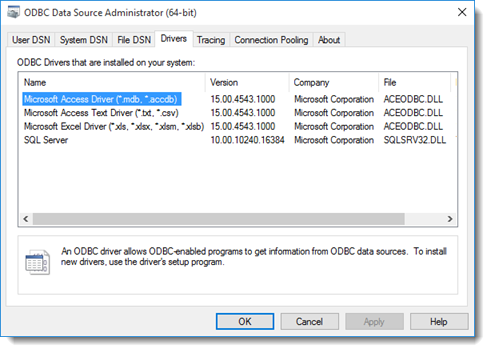
macOS and Linux: If you do not already have a utility that lists installed ODBC drivers, one good option is the open source project unixODBC.
- Should you need to obtain the ODBC driver installer for your particular data source, following the appropriate link below:
MySQL Server: Read here.
Note:On macOS, additional configurations are required (learn more).
Actions
TestArchitect provides the following built-in actions for working with SQL-compliant databases. They are listed in the typical order of their workflow:
- create connection string: Generate a connection string for a specified database on a given host.
- connect database: Open a database connection using a connection string.
- use database: Specify a database against which the ensuing SQL action lines are to be applied.
- execute sql: Execute an SQL command against the currently in-use database; optionally, store returned data into one or more data sets.
- disconnect database: Close the database connection.
Example
create connection string
Test Lines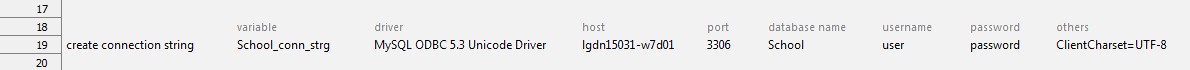
Result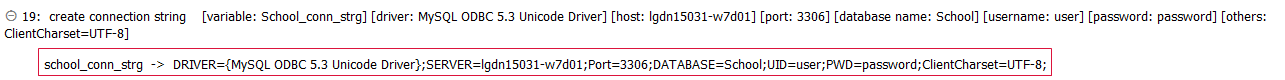
Configuring the ODBC Driver on macOS to connect to MySQL Server
Explain additional configurations on macOS to connect to MySQL Server.