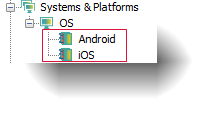Automation Guide  Application testing
Application testing  Mobile testing
Mobile testing  Additional tasks and tools
Additional tasks and tools  Executing cross-platform mobile automated tests
Executing cross-platform mobile automated tests 
The requested page is not available for selected version.
Creating a new version node
How to create different types of mobile platforms to support cross-platform mobile testing.
Create two additional version nodes beneath the Systems & Platforms/OS node. The additional version nodes areAndroid, and iOS.
Right-click the OS node beneath the Systems & Platforms node, and then select Add Version.
Enter details for the new version:
- Name: Name of the new version node. For example: Android.
- Description: (optional) Short description of the new version.
Click Create.
The new OS version is added as a node beneath the OS system node.
Repeat steps #1 through #4 to create another version named iOS.
The Android and iOS versions are added as nodes beneath the OS system node.