Automation Guide  Action-based testing language
Action-based testing language  Built-in actions
Built-in actions  User Interface actions
User Interface actions  List, Table, Grid
List, Table, Grid 
The requested page is not available for selected version.
get selected count
Description
Retrieve the number of the selected items in a multiple selection control (list box or list view).
Arguments
window
TA name of the window.
control
TA name of the list box or list view control.
variable
(Optional) Variable to receive the returned value.
Valid contexts
This action may be used within the following project items: test modules and user-defined actions.
Notes
- variable argument:
- A returned value of
0indicates that no items in the specified control are selected. - If the variable in argumentvariablehas not been declared, the action creates it as a global.
- If the variable argument is left empty, TestArchitect supplies a global variable with the name _result.
- A returned value of
- This action supports the <ignore> modifier. If the string
<ignore>is present as the value of any of the arguments, or any argument contains an expression that evaluates to<ignore>, the action is skipped during execution.
Applicable Built-In Settings
The following settings are applicable to this action: case sensitive, remove double quotes from cells, standard ASCII only, page wait, object wait, value changed wait, window wait, load invisible controls.
Applicable Controls
This action is applicable to the following controls: list box, list view.
Example
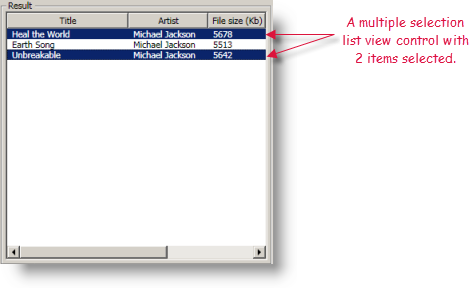
Action Lines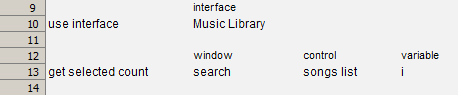
Result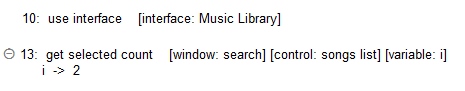
Related information