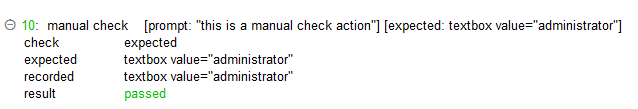Automation Guide  Action-based testing language
Action-based testing language  Built-in actions
Built-in actions  Test Support actions
Test Support actions  Reporting and Formatting
Reporting and Formatting 
The requested page is not available for selected version.
manual check
Description
Display a modal dialog box asking user to perform a manual check. Result is Passed ifthe user clicks the Yes button displayed in the dialog box; Failed if he/she clicks No.
Arguments
prompt
Informational message to be displayed in the dialog box.
expected
String specifying the condition for the passing of manual check.
Valid contexts
This action may be used within the following project items: test modules and user-defined actions.
Notes
- From the perspective of the test results, this action works just like any other check-type action, producing either a Passed or Failed result.
- To have TestArchitect skip all the manual check actions within a test, set the built-in setting skip manual check to yes.
- This action supports the <ignore> modifier. If the string
<ignore>is present as the value of any of the arguments, or any argument contains an expression that evaluates to<ignore>, the action is skipped during execution.
Applicable Built-In Settings
The following settings are applicable to this action: remove double quotes from cells, standard ASCII only, skip manual check.
Example
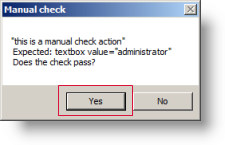
Action Lines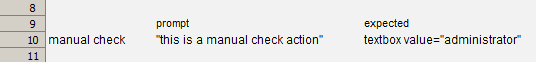
Result