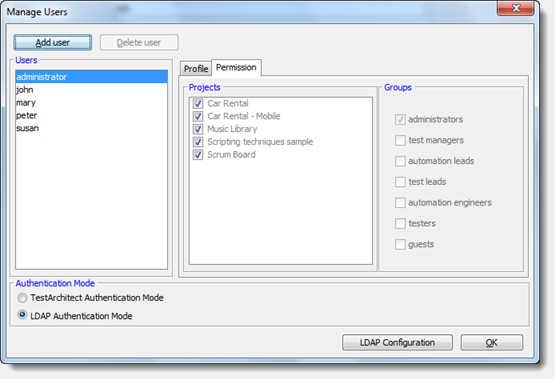The requested page is not available for selected version.
Invoking the Manage Users dialog box
The Manage Users dialog box can be used to add or delete users to or from a repository, edit their data, or change their assignments (permissions). You can also use the dialog box to change the password of a selected user, but this is only recommended if the user has forgotten his or her password and you need to reset it. It can also be used to assign the user to specific projects as a member of different functional groups, thus setting his or her functional permissions.
To invoke the Manage Users dialog box, do the following:
Log in to a repository as a member of the TestArchitect administrator group.
Note:Only TestArchitect users belonging to the administrator group have rights to invoke the Manage Users dialogInvoke the Manage Users dialog box by doing one of the following:
- From the Repository menu, select Manage Users.
- In the TestArchitect explorer tree, right-click a repository node and then select Manage Users.
- In the TestArchitect explorer tree, right-click the Administration node and then select Manage Users.