Administration Guide  License server for TestArchitect
License server for TestArchitect  Troubleshooting the TestArchitect License Server
Troubleshooting the TestArchitect License Server 
The requested page is not available for selected version.
License keys are unable to be verified when a power outage and connection loss occur
When both a power outage and connection loss occur on your TestArchitect License Server, you might encounter the following error message on your TestArchitect License Server.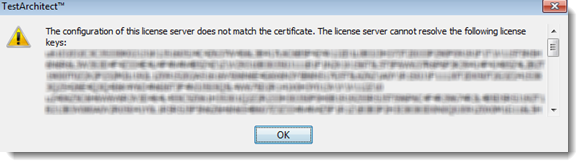
This issue might cause the license keys, which have been previously inputted, to no longer be verified successfully on the License Server. Consequently, the keys are completely removed on the License Server.
Solution:
Fix your connection problem.
In the TestArchitect License Server, terminate the License Server service by selecting File > Terminate.
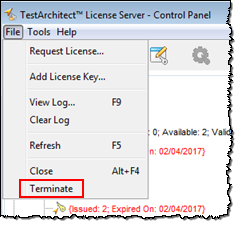
Start the TestArchitect License Server.
The license keys are now verified successfully on the License Server.